coolgadgets
3D Printing Notes
- DMCG 3D Printing slides
- 3D printing lecture notes
- 3D printing self-learning notes (requires Politemall access)
Manufacturing Processes
Motivations/Advantages
- Design freedom
- Faster production
- Customization
- Less waste
- many others
Materials
- PLA
- ABS
- PETG
- Nylon
- TPU
- HIPS
- glass
- ceramic
- carbon fiber
- metals: aluminum, steel, titanium, etc
- Food
- concrete
Simplify3D materials guide
Materials comparison chart
Constraints
- failure
- layer height
- time
- cost
- ventilation
- supports
- unsupported
- wall thickness
- dimensions
- anisotropy
- surface finish
- infill
- post-processing
Processes

- stereolithography (SLA)
- digital light processing (DLP)
- fused deposition modelling/fused filament fabrication
- ink-jet binder
- polyjet
- cut sheets
- selective laser sintering (SLS), selective laser melting (SLM)
- electron beam melting (EBM)
Machines
Service Bureaus
- Shapeways
- iMaterialise
- Sculpteo
- 3ERP
- Singapore
Materials Suppliers
File Formats
Design Software
- Onshape
- Fusion 360
- SolidWorks
- TinkerCAD
- SketchUp
- OpenSCAD
- Rhino 3D
Slicer Software
Mesh Editing
Downloadable Models
Workflow
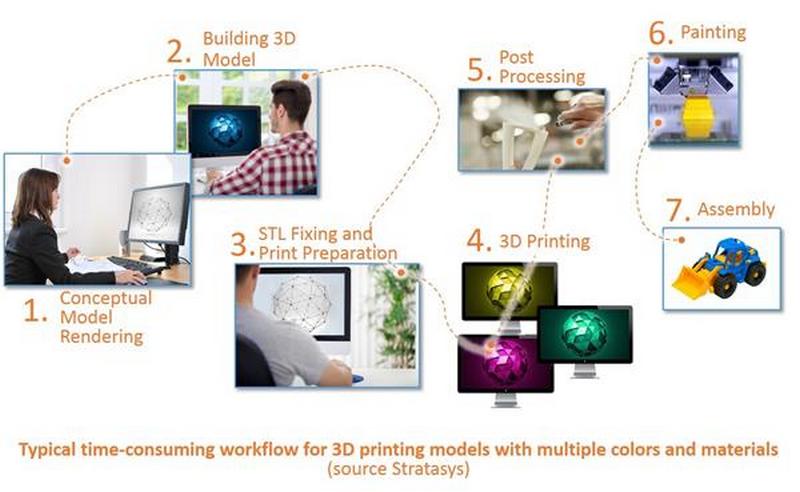
- 3D Model (design, download, scan)
- Generate STL, OBJ, 3MF
- Slicer
- gcode
Parts of 3D Printer
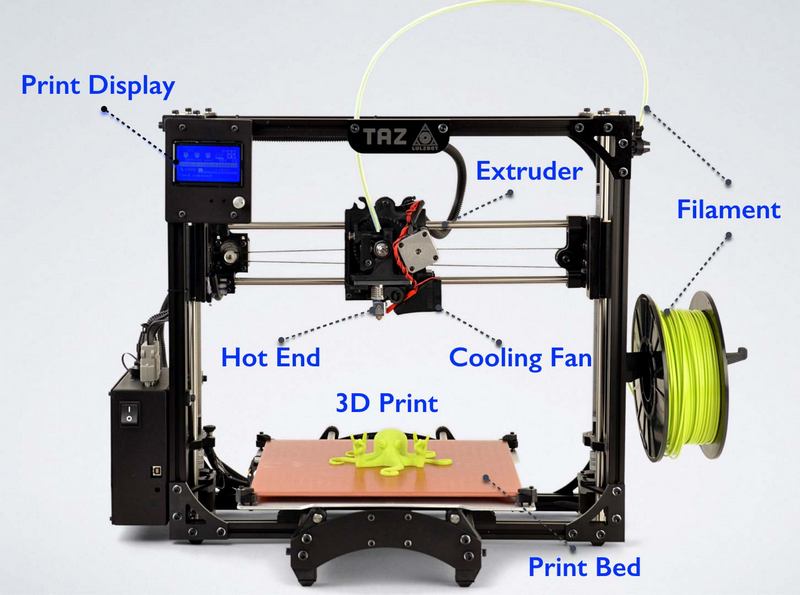
- filament
- extruder
- build plate
- cooling fan
- display panel
- motor drives
Ultimaker 2+ Parts
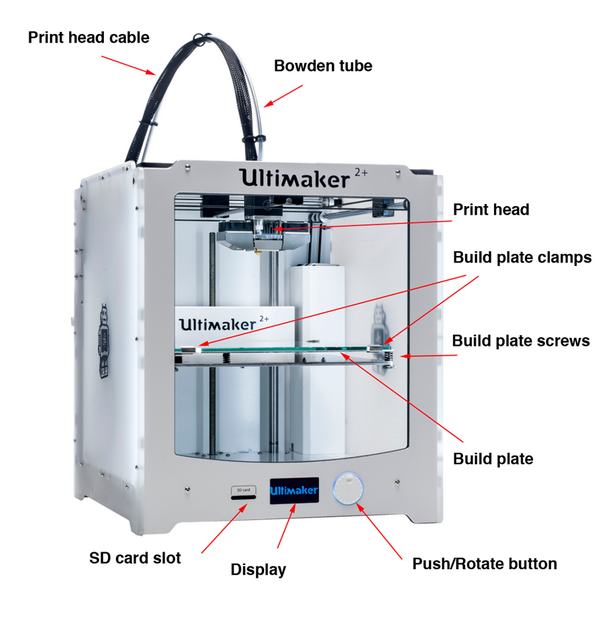
Guides
Recommended Cura settings
- Printer: Ultimaker 2+
- Material: PLA
- Nozzle: 0.4mm
- Layer height: 0.25mm (quick), 0.2mm (normal)
- Wall thickness: 0.8mm (min)
- Infill: 15 ~ 20% (normal)
- Print speed: 50 ~ 80 mm/s
- Support: none (preferred), touching buildplate (if require), everywhere (last resort)
- Bed Adhesion: none/skirt (preferred), brim (if required), raft (last resort)
Worksheet
Assignment 1
- Group: test the design rules for a 3D printer: bridging, overhang, infill density, clearance, etc
- Individual: design and 3D print an object (small, few cm3, limited by printer time) that could not be made subtractively
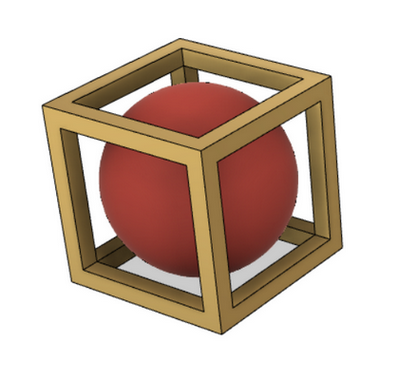
Assignment 2
- Sketch the profile for a fidget spinner toy and extrude it into a 3D model. 3D print the fidget spinner model. The fidget spinner uses the following parts:
- 608 bearing x1
- M8 hex nut x3
Asignment 3
- Download a silhouette for a chess piece, e.g. pawn
- Using the image that you have downloaded, sketch the profile of the piece and turn it into a 3D model using the appropriate 3D command (e.g. extrude, revolve). 3D print the chess piece.
For all assignments, you have to document the process, include your original CAD/design files and include a “hero” shot of your assignment